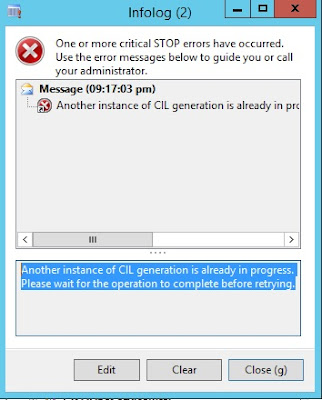In order to meet the KSA ZATCA regulations, it is mandatory to print a QR code containing 5 fields including Company name, VAT registration number, Invoice date/time, VAT Amount, and Invoice Amount including VAT on any customer invoice.
In order to meet the above requirements, you need to first create an Extended Data Type (EDT) of container type to hold the QR code.
Link to youtube video: https://youtu.be/iaKCD202jt0
Link to XPO on Github: https://github.com/pkrashdi/ax2012public/blob/main/SharedProject_PKR_SalesInvoiceQRCodeChanges.zip